 Check cashing is when you want to change your check into cash to use it much easier. Additionally, you’ll have cash at hand rather than using your card. Normally, you’ll be able to cash your check in at your local bank, their ATMs, online, or with their mobile apps. Now, in modern times, you’ll be able to take a picture of your check and upload it to your online credit or debit card account.
Check cashing is when you want to change your check into cash to use it much easier. Additionally, you’ll have cash at hand rather than using your card. Normally, you’ll be able to cash your check in at your local bank, their ATMs, online, or with their mobile apps. Now, in modern times, you’ll be able to take a picture of your check and upload it to your online credit or debit card account.
Read below for more information on the different check-cashing apps you can use.
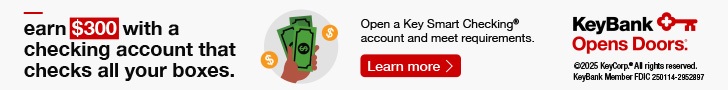 |
 |
Cashing Your Check
There are several different apps you can use to cash your checks. Normally, with many apps, it will only take a minutes to a few hours to have your check cashed. When you have your check cashed, you’ll be able to get cash almost instantly, and benefit from the perks that apps have to offer.
Plus, with some apps, you can manage, track, and view your spending habits and see where you need to improve if needed. However, if you don’t want to use an app to cash your checks, you can always go in person. By going in person, just visit a local check-cashing store. Furthermore, there are several banks that offer this service for people that don’t have accounts with them as well.
ACE Flare
With ACE Flare, it will come with a 2% – 5% or flat $5 fee. This will depend on the check you want to cash in. Additionally, this is a great bank substitute to use as well. They aren’t like other traditional banks that you would normally use. Plus, they offer perks like other banks will offer like free ATM withdrawals, direct deposits, and cashing your check with their app.
Their app is great for people that do not want to go to a traditional bank. Futhermore, you’ll be able to download their app through Google Play or the App Store.
Brink Money PrePaid Mobile App
When you use Brink Money PrePaid mobile app, they have many features that you’ll be able to benefit from. Additionally, these perks are check cashing to your Mastercard debit card with the same features as any other debit card. You can even include other funds by uploading your check and making direct deposits. Or, you can transfer your funds from a different Brink’s card or bank account.
Additionally, when you sign up for direct deposits, you’ll be able to get your check about 2 business days quicker. The price for this can be subject to changes. The service will be around 2% – 5% or with a flat $5 fee. But, this will not include charges for mobile data usage. You’ll be able to use their app to send or receive money from friends and family that have Netspend accounts as well. Plus, you can get the app through the Google Play or App Store.
Ingo Money App
The Ingo Money App is a very popular option to cash your checks. After you’ve made an account you must connect either a debit card, prepaid card, credit card, or PayPal account. Once you’ve done this, you’ll be able to cash your checks easily. Just take a picture of it on the app and set when and where you want the money to be sent.
It will cost $5 or 2% preprinted payroll and government checks. Depending on which one is larger. Or $5 or 5% for other checks and money orders, also depends on which one is higher. Additionally, they offer preferred pricing plans to members that cashed about 6 checks in the first 90 days of opening an account. Lastly, their app is great for transferring money to a debit or gift card.
Check Cashing Store
This app is great for transferring funds towards prepaid cards. You can get this app through the Google Play or App Store. When you use the Check Cashing Store, you can deposit checks to your bank account or other prepaid cards by taking a picture of it. Then, you must upload it in the app to have it be deposited into your account.
Additionally, if you use the Momentum Prepaid Mastercard, you can take a look at your transaction history in the app to see what your spending habits are like. However, their fee schedule isn’t displayed on their website, so get in touch with them to see more information on their charges.
Netspend
When you use Netspend, you’ll be able to send or receive money from friends and family that have Netspend accounts as well. The price is comparable to other check cashing apps. You must pay either 2% to 5% of the check amount or a $5 flat fee. You’ll be able to download this app through Google Play or the App Store.
The way this app works makes it much easier for you to reload your debit card. Plus, you won’t have to wait at an ATM to cash your check. Furthermore, with their cash checking perks, you’ll be able to make direct deposits or get paychecks earlier than usual.
PayPal
To use PayPal, it’s well known for being a substitute for a traditional bank checking account. You can get this app through the Google Play or App Store. It will cost cash government and payroll checks for about 1% fee or $5 flat fee. For other checks, it will come with a $5 flat fee or 5%.
PayPal will allow you to cash your checks in your PayPal Cash Plus account. This account will enable their members to hold and manage their balances on their account. This acts much like a normal bank account, so it’s user-friendly.
Western Union Netspend Prepaid Mastercard
Get this app through the Google Play or App Store. This app is great for people that want to send or receive money from friends and family who are far away. Plus, you must pay 2% to 5% of the check value or a flat fee of $5.
When you use the Western Union Netspend Prepaid Mastercard, it will come with many perks that you’ll benefit from. Normally, like other traditional banks, it will allow you to make direct deposits, offer cash back rewards, and other perks. Whenever you cash your check in through their mobile app, you’ll be able to take advantage of these benefits.
Conclusion
Cashing your check isn’t a bad idea if you want your funds instantly. Additionally, there are several excellent apps that will allow you to do so online. Keep in mind that there are fees to pay and different perks that comes with each app. However, if you would rather cash it in person, you can visit your local bank to do so. Plus, Walmart also offers a check-cashing service for a quick cash in.


