Chime is an online bank that offers an overdraft protection program that can cover you for free if you’re overdrawn by up to $100. By enrolling in Chime SpotMe, it can help if your account is occasionally overdrawn.
In this guide we will break down everything you need to know about Chime SpotMe overdraft coverage.
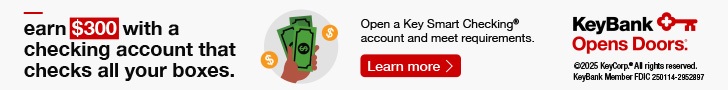 |
 |
Who Is Eligible for SpotMe?
To be eligible for SpotMe, all you have to have is a bank account with Chime. After you open an account, you will need to start receiving direct deposits of $500 or more per month.
If you do not have an account with Chime yet, consider opening an account now.
How Does SpotMe Work on Chime?
After you set up a direct deposit of at least $500 per month, Chime will notify you to enroll through the Chime app for SpotMe. With SpotMe you will have overdraft coverage that ranges anywhere from $20 up to $100.
After you have enrolled in SpotMe, if you overdraft from your account, SpotMe will cover the amount (if it is within the limit). Chime will automatically deduct what you owe the bank the next time you receive a deposit.
If you do not sign for SpotMe, then any charge on the account will be declined if the account is already overdrawn
Is There a Fee for Using Chime SpotMe Overdraft?
With a bank account with Chime, you will not have to worry about any fees. and no fees for the Chime SpotMe overdraft feature either.
Chime doesn’t set a number to how many times you can overdraft. The bank uses a total dollar amount limit instead. For example, if your SpotMe limit is $20 per month, you can overdraft 10 times if each debit purchase was $2.
You can monitor your limit through the mobile app to keep an eye on your SpotMe availability. Any transactions above your remaining limit will be declined.
How Do You Increase SpotMe on Chime?
With Chime, your overdraft limit may be increased from $20 up to $100. This amount is based on your direct deposit history and the amount you receive, your spending and according to Chime, other “risk-based” factors.
Chime states that your limit can’t be manually adjusted by contacting member services. If your limit is increased, you’ll receive a notification, as well as see the new amount through the Chime mobile app.
How To Get Started With SpotMe
- First you must open a Chime Bank Account.
- Open the Settings tab in your Chime app to find out if you’re eligible for the SpotMe feature (make sure you have the latest version of the app).
- Once you agree to the SpotMe Terms and Conditions, you are officially enrolled in SpotMe!
- When you’re enrolled in SpotMe, you will be able to make debit card purchases that overdraft your account up to $100*.
- When we receive your next deposit, we will automatically apply it to your negative balance. No overdraft fees are applied. Ever.
Please Note: SpotMe only covers debit card purchases. SpotMe does not cover ATM withdrawals, Pay Friends transfers, ACH transfers (including direct debits), or Chime Checkbook transactions.
How does SpotMe Compare?
Most banks that offer overdraft protection require you to link a savings account or charge fees for overdrafts on your account. At Chime, they are not like most banks. They believe in having their member’s backs and will allow you to overdraft up to $100 without charging a fee.
They also do not require you to link your Savings Account to your Spending Account or charge you a fee to participate in SpotMe.
Conclusion
In Conclusion, Chime is a great banking service and their SpotMe Overdraft feature is a great option if you are someone that tends to overdraft their account often. There will be no monthly fees for overdrafting, however, you will only have a certain amount of money you will be allowed to overdraft each month.
For more Chime bank bonuses, be sure to check out our master list of Chime Bank Bonuses to get the latest offers! In addition, we have a list of bank promotions to get some extra cash in your pockets today. You may also want to check out savings accounts if you want to get started on saving up money.

