 CountAbout is a new personal finance tool on the market, and it’s giving Mint a run for their money. With CountAbout (countabout.com), it allows you to keep track of your spending, categorize transactions, and make and manage your budget. Plus, it also lets you migrate your Quicken and Mint data and automatically syncs your old and new financial information from your desktop or any mobile device.
CountAbout is a new personal finance tool on the market, and it’s giving Mint a run for their money. With CountAbout (countabout.com), it allows you to keep track of your spending, categorize transactions, and make and manage your budget. Plus, it also lets you migrate your Quicken and Mint data and automatically syncs your old and new financial information from your desktop or any mobile device.
Read below for more information on CountAbout.
How CountAbout Works
Once you sign up for an CountAbout account, you’ll want to visit their websites “Transactions” tab. This is where you’ll be able to set up your account and add, categorize, and flag transactions. Then, you can create and edit budgets, run reports, and manage recurring transactions.
Your CountAbout account registers reflect all of the transactions you’ve entered, not just the ones that are cleared by the bank. It will give you updated information of your financial status.
Quicken & Mint
One of their shining features, CountAbout has the ability to import from Quicken and Mint, which dramatically reduces hours of data entry work.
Graphics
You’ll get a quick visual sense of where you’re spending your money, and whether or not you’re sticking to your budget, with CountAbout’s user-friendly graphics.
Customization
CountAbout lets you take budgeting control, allowing you to customize almost every field, function and report option. You can name every income and spending tag or category, as well as add, delete, merge or rename as you wish.
Scheduling
You’ll also have the ability to incorporate various payments – including recurring ones – into your budget, track your remaining budget and record outgoing payments. CountAbout will even generate a copy of the budget for future months.
Reporting
This is another area where CountAbout shines. You’ll get accurate, detailed reports of all account activity with different reporting options to choose from, including account balances, category activity, compounds, tag activities and more.
As mentioned before, it’s all customizable. All you have to do is select which fields you want to include and filter out the stuff you don’t want to see. You also have the option to create reports based on dates and export them to review at a later date or share with others.
Invoicing
For small businesses, you can create, send and track invoices for an additional $60 annually.
CountAbout Pricing
CountAbout is completely free of ads, which is great, but that means you’ll have to pay a fee. Check out the two plans below:
| Plan | Basic | Premium |
| Price | $9.99/year | $39.99/year |
| Features | Full features set | Full features set + automatic data syncing |
The only real difference between these two plans is that with the Basic one, you’ll have to manually import transactions yourself. With the Premium Plan, CountAbout does it all for you.
When you sign up for a free trial, you’ll automatically receive CountAbout Premium, free of charge, for 15 days. At the end of trial, you can choose to subscribe to either the Basic or Premium plan.
CountAbout Customer Support
There’s a phone number listed on the CountAbout Contact page, but the company doesn’t direct you to use it. If you’re already a registered user, the company wants you to log into your account and visit the Help page to first view the knowledge base before submitting a support request. If you’re not a current user, then there’s a form you can fill out on the Contact page of the CountAbout website.
Once you’ve submitted the form, a representative will connect with you via telephone, if needed. According to reviews online, the CountAbout support staff is generally fast to respond, helpful and easy to talk to.
CountAbout Limitations
Sold on CountAbout? Before you sign up for the free trial, consider the downsides to this financial tool below.
Annual Fee
Sure, the subscription cost is not outrageous, but there are free (albeit ad-supported) personal finance tools out there that offer similar CountAbout features.
No Bill Pay
With CountABout, there’s no way to pay your bills or move money.
No Financial Planning
This is purely a budgeting app, so don’t expect to get any investment help.
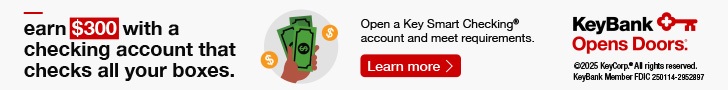 |
 |
Conclusion
There are lots of personal finance apps to pick from. So how is CountAbout any different from the other apps to use? Well, you’ll be able to import categories and transactions from your Quicken and Mint account. Plus, it’s 100% ad-free as well. However, you have to pay the annual fee if you want to sync your accounts automatically.



