
Curve is offering beta users a 1% cash back bonus on their first six months. Plus earn an additional 10% cash back bonus for your first six months if you refer enough people to make it to one of the top 100 spots on the waitlist. For each successful referrals, you’ll move up 50 spots.
Curve helps you earn money as you spend money. It’s a one-of-a-kind digital wallet for your cards that gives you 1% daily cashback as you spend. Curve connects your cards into one app to supercharge your spending power. And it works just as easily in-store, online or with Google Pay – just tap and go.
Curve 1% Cash Back Beta Offer
 Automatically get 1% cash back on all Curve purchases on your first 30 days, up to a maximum of £20 in cashback. Curve is already available in 31 countries, now working their way to the United States with a welcome offer another 1% for your first six months. In addition to the rewards you already earn with your underlying payment cards.
Automatically get 1% cash back on all Curve purchases on your first 30 days, up to a maximum of £20 in cashback. Curve is already available in 31 countries, now working their way to the United States with a welcome offer another 1% for your first six months. In addition to the rewards you already earn with your underlying payment cards.
This offer is for all beta users. To join the waitlist, use an eligible referral link. Leave yours down below in the comments section below for other readers to use!
Curve 10% Cash Back Referral Program
 Once a member, you can earn an extra 10% cashback for your first six months as a member, however only tp the top 100 people on their waitlist.
Once a member, you can earn an extra 10% cashback for your first six months as a member, however only tp the top 100 people on their waitlist.
For every person who signs up for beta with your unique referral link, Curve will bump you up 50 spots.
Curve Features
Curve helps you earn money as you spend money, they give you 1% daily cash back as you spend. Just link your credit and debit cards to Curve debit smartcard, and you use just one card for all your purchases. How it works:
- Get started – Download the Curbe app and choose which card you want to order you want to order. Receive your card within 3-5 working days.
- Add cards to Curve – Use the camera to can and upload your card details automatically or enter them manually. Repeat for any other cards you want to add to Curve.
- Activate your Curve card – Activate your card in the app. Go to the ‘Account’ tab and tap ‘Activate your card.’ Then enter the last four digits of your Curve card and it’s ready to go.
- Pay with your Curve card – Once your card arrives and you’ve added and activated them, you’re ready to pay! To choose which card you want to pay with, just swipe through your digital wallet in the app and tap the card you need. Then, you can use your Curve card like you would any other card in your wallet.
- Pay via your phone – You can go totally card-free by hooking up your Curve card to Apple Pay, Google Pay or Samsung Pay. Any card you add to Curve will work with them, even if your bank doesn’t.
Since Curve is not a bank, there’s no Curve bank account needed. That means there’s no currencies to choose from for your e-money account. You can link all of your Mastercard, Visa and Discover cards to the Curve Card, regardless of supported currency, including:
- AUD
- BGN
- BRL
- CAD
- CHF
- CNY
- CZK
- DKK
- EUR
- GBP
- HKD
- HRK
- HUF
- ILS
- ISK
- INR
- JPY
- NOK
- NZD
- PLN
- RON
- RUB
- SEK
- SGD
- USD
- ZAR
We also like Curve’s great benefits:
- You can use Curve Card anywhere that takes Mastercard.
- Earn Curve Cash rewards, receive 1% cash back with partner retailers for your first 6 months (with referral). Refer friends to keep the cash back flowing.
- Use it to pay your bills, even if you can’t normally pay those bills with regular credit cards.
- Pay using your phone, Curve is compatible with Apple Pay, Google Pay, and Samsung Pay.
- They also support loyalty cards, so you don’t have to carry them.
- Has fair exchange rates. This applies to all underlying payment cards.
- When traveling out of the country, you can get free ATM withdrawals abroad. You can withdraw cash internationally for free.
- You can also use it to spend abroad since it has no foreign transaction fees.
- Protected by Mastercard Chargeback.
Plus get amazing access to great features like instant alerts, lock card, spending categories, send money as well as:
- Insights – Get detailed information on your monthly spending behavior, like your top categories for personal spending, top categories for business spending, and top cards used.
- Anti-Embarassment Mode – Avoid awkward declines, Curve will automatically try your chosen backup card if your underlying payment card doesn’t go through.
- Go Back in Time – If you find yourself paying with the wrong card, you can go back in time and switch the card, for up to 90 days after the transaction.
Curve also offers different version for accountants and businesses to keep track of expenses with ease. The app will automatically send information – transactions, VAT and digitized receipts – to Xero, letting you view relevant information from your Xero account.
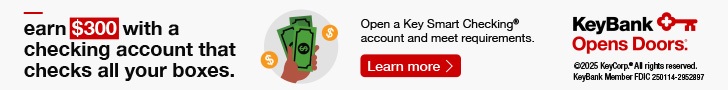 |
 |
Conclusion
Curve is on a mission to simplify the way people spend, send, see and save money. You can add multiple credit and debit cards onto the Curve Card for easy spending and get attractive cash back and travel features.
You can also checkout Wise and Revoult for other travel-friendly banking services!



