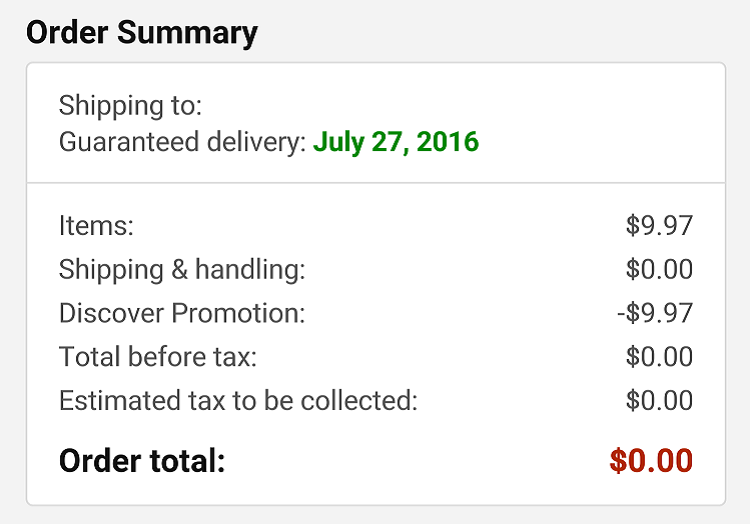Great news for Discover cardholders. You can now take advantage of a $10 off the purchase of products sold and shipped by Amazon.com (excludes gift cards, eBooks, Amazon Video purchases, digital music, and all other digital downloads and content). All you have to do is change your 1-Click default payment method on Amazon to an eligible Discover credit card by October 14, 2016. To sum this promotion up, this is an easy and free cash bonus that only takes a matter of seconds to accomplish.
Great news for Discover cardholders. You can now take advantage of a $10 off the purchase of products sold and shipped by Amazon.com (excludes gift cards, eBooks, Amazon Video purchases, digital music, and all other digital downloads and content). All you have to do is change your 1-Click default payment method on Amazon to an eligible Discover credit card by October 14, 2016. To sum this promotion up, this is an easy and free cash bonus that only takes a matter of seconds to accomplish.
Editor’s Note: Keep in mind that you must be on your mobile device for the link above to work. Also, If you return any of the eligible products you purchased using this offer, the credit value will be subtracted from your return credit.
| BONUS LINK | OFFER | REVIEW |
| Chase Business Complete Checking® | $300 or $500 Cash | Review |
| Chase Private Client | $3,000 Cash | Review |
| Chase Total Checking® | $300 Cash | Review |
| Chase College CheckingSM | $100 Cash | Review |
| J.P. Morgan Self-Directed Investing | Up To $700 Cash | Review |
| Chase Secure BankingSM | $100 Cash | Review |
Eligible Discover Credit Cards:
- Discover It Cash Back Card
- Discover It Miles Card
- Discover it Gas and Rewards Card
- Discover It for Students
- Discover It Chrome Card for Students
- NHL Discover It Card
Discover Credit Card Promotion Summary:
- Credit is valid for $10 off the purchase of physical products sold and shipped by Amazon.com and excludes gift cards, eBooks, Amazon Video purchases, digital music, and all other digital downloads and content
- You must redeem your credit by purchasing eligible products from Amazon by midnight PT on October 14, 2016
- Purchase must be made using a valid Discover credit card (“Discover card”) as payment method
- You must have an Amazon.com account with a valid Discover card to claim and redeem this credit
- Credit may be redeemed in one or more orders
- Limit one credit per customer
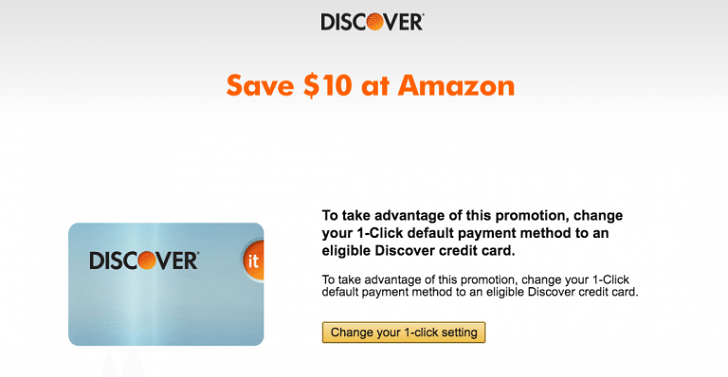
Discover Credit Card Requirements:
- From your mobile device, sign in to your Amazon account, scroll down then click on “Add a payment method” and add your Discover card.
- Turn the Mobile 1-Click ordering setting to “On” then select your shipping address and make your payment method with “Discover”.
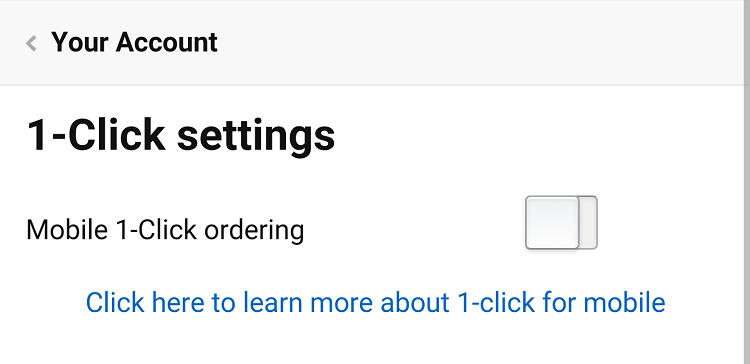
- If it’s a success, you should see a “Thank you” message display where the button was.
- add anything that is shipped and sold by Amazon. Again, this will not work with 3rd part sellers! (Excludes gift cards, eBooks, Amazon Video purchases, digital music and all other digital downloads and content).
- Go to checkout and you will see the $10 discount as “Discover Promotion”. (If your item is $10 or less, the discount will coin the purchase as free)
Conclusion:
Considering that this is basically free money for you, I strongly advise you Discover cardholders to take advantage of this $10 off amazon purchase promotion because it’s a simple $10! All you have to do is switch your mobile one-click settings. Keep in mind that you’ll have to be on a mobile device to assess some of the links above. If the link doesn’t work for you on mobile, just copy it and paste it in the mobile browser and it should work.
After saving the offer to your linked account, you can then do your shopping at the regular amazon.com on a computer. Also, keep in mind that with any refunded purchase you make utilizing the $10 off, the credit value will be subtracted from your return credit. I highly recommend looking into some of Discover’s Cards, but if you’re not interested, then see our complete list of Credit Card Promotions!