
Navy Federal Credit Union was founded in 1933 and since then, the credit union has grown to more than 8 million members. Although this credit union only serves members of the military community, once you are a member, you will always be a member even after your services.
In this guide, we will breakdown everything you need to know on how to find and use your Navy Federal login and how you can enroll in online banking.
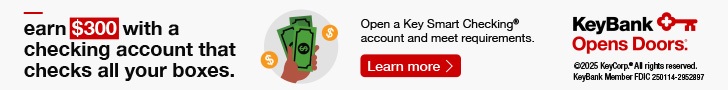 |
 |
Logging In From a Computer
If you are trying to log into Navy Federal account from a computer, follow these simple steps:
- Go to the Navy Federal digital banking login page.
- Input your NFCU username.
- Input your NFCU password.
- Press the “Sign In” button.
If you do not yet have a username and password, you will have to enroll into digital banking first. You will need to give more personal information to get login credentials.
If you want extra account security, you can also enroll into two step phone verification. With two step verification, you will be prompted to enter a security code after you log into you account. A push notification of that the credit union will send to one of your trusted devices to verify that it is you logging in.
Logging In From a Mobile Phone or Tablet
You can log in to your NFCU account on your mobile phone or tablet just as you would on your computer:
- Download and pen the NFCU app.
- Input your NFCU username.
- Input your NFCU password.
- Press the “Sign In” button.
There is also a feature that allows you to log in to your NFCU account on your mobile device by using either a four-digit passcode or your fingerprint or Face ID.
How To Retrieve a Forgotten Username or Password
If you’ve forgotten your username or password, you can initiate the account recovery process by providing some identifying information. Follow these steps to get started:
- Navigate to the account recovery page.
- Select the type of card or account you have from the drop-down menu.
- Enter your card or account number.
- Enter your date of birth.
- Enter your Social Security number.
- Click the “Continue” button.
How To View Your Navy Federal Statement Information
Navy Federal provides up to 3 years of online statements to their members. If you are looking to access them, simply follow these steps:
- Log in to your NFCU account
- Go to “Account Access.”
- Press “My Settings.”
- Choose the “Statement Delivery” link.
How To Contact Navy Federal Credit Union
Navy Federal Credit Union offers 24/7 customer service that allows you to reach them at any time. Their customer service line is 888-842-632. If you are traveling internationally, you can call collect at 703-255-8837.
Navy Federal also provides numerous other ways to get assistance, including the following:
- In person at a Navy Federal branch
- Secure message via online banking platform
- Live Chat
- Social Media such as Facebook or Twitter
Conclusion
Navy Federal Credit Union is a great bank that helps you with all your financial needs. If you are having any trouble with the bank, try contacting a CSR to help you.
