 If you find yourself shopping at Target a lot, then their REDcard is a perfect option for you! TD Bank has partnered with Target which has 5% off transactions and an extended return option. Plus, there are several perks like free 2-day shipping on products you’ve bought using the Target website.
If you find yourself shopping at Target a lot, then their REDcard is a perfect option for you! TD Bank has partnered with Target which has 5% off transactions and an extended return option. Plus, there are several perks like free 2-day shipping on products you’ve bought using the Target website.
Additionally, many cardholders benefit from being given access to their special events, items, and other bonus offers. There is even a special coupon given to you every year on their REDcard anniversary date with no additional fees.
Read below for more information on Target’s REDcard and what they have to offer.
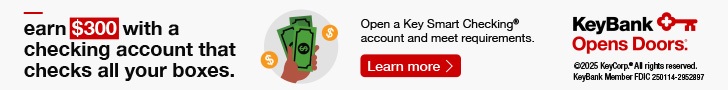 |
 |
In Person Payments
When you use Target’s REDcard, you’ll receive 5% off on in-store transactions like Starbucks. Plus, you can visit the Gust Services desk and get your bill or REDcard at hand so they can search for your account. The person at the desk will then have your Target bill accepted and it will be put onto your account.
Additionally, you can download the Target app to use other Circle offers and coupons with your REDcard. Once you’ve been approved of the Target REDcard, you’ll be able to enjoy several of their perks.
Mail Payments with the Target REDcard
Normally, when you sign up with any type of card, you will most likely get a monthly statement in the mail. This is the same when you sign up with the Target REDcard. Just take off the stub on the bottom and have it sent with the Target payment with the envelope. Keep in mind that you must have this payment sent in about 5-7 days before the deadline This ensures that your payments will arrive on time.
However, if you find yourself in a situation where you accidentally loose the statement, just use the payment address:
Target Card Services
P.O. Box 660170
Dallas, TX 75266-0170
Once you’ve sent your payment, be sure to include the Target REDcard account number in the memo portion on the check. This way it will allow the processor know who’s account it is and where the funds will go.
Online & Mobile REDcard Payments
One way you can make payments is to contact Target REDcard customer service. You’ll be able to visit their website to find their customer service contact number there. Then, you must follow the automated process or get in touch with their guest services. Additionally, your payment will be posted onto your account in about 2 business days after you’ve made one.
When you make an online REDcard payment, just provide your username and password on their login page. Then, their “Manage My REDcard” webpage will pop up, click on the “Schedule a Payment” located under “Payment Information.” After you’ve gotten this far, just follow the steps provided to make your payments. If you make your payment before 5 pm CST, it will be posted onto your account in the same day.
Missing a REDcard Payment
If you find yourself missing a card payment with Target, it will cost you about 5% savings that you earned on your transactions. Normally, the Targed REDcard payment deadlines are 25 days after the close of each billing cycle. So be sure to make your payments before the deadline so you don’t get penalized.
When you see that you’ve missed a deadline, try to pay the balance as soon as you can. To make a quick payment, online, in person, or contacting them are great options. Additionally, you will be charged no more than $39 late fee and interest with no more than 4.90% APR. This will be applied for each day that you have the balance unpaid for. Not to mention, having late payments will reflect poorly on your credit score.
Avoiding Late Fees
When it comes to avoiding late payments and the fee, there are several ways you’ll be able to steer clear of this. One way to avoid this is to go to their online portal and make automatic payments for no more than 30 days beforehand. Another way is to make a Target bill pay reminder notification that will send you an alert of when you need to have your bills paid.
Scheduling a Target REDcard payment beforehand is simple, just follow these steps below:
- Visit the Target credit card sign up and log in with your user and pass.
- Go to the “Manage my REDcard” webpage and click on “Schedule a Payment”
- Follow their procedures to make early payments.
To set up the email alerts:
- Visit the Target REDcard login page with your username and password.
- Click on “Setting” and go to “Set Alerts”
- Decide when you want to get the reminders by putting in the amount of days before the deadline. This option is “My Credit Card Payment is Due In.”
- After you’ve gotten the email alert, you can pick a day out of the ones available to make your payments.
Changing the Card Due Date
When you change your payment deadline, this will make meeting your due dates much easier. For example, changing your payment date to align with when you get your paycheck will make the date easier to remember. To change this date, just contact Target guest services:
- Mastercard: 800-424-6888
- Credit Card: 800-659-2396
- Debit Card: 888-729-7331
Additionally, there are several perks that comes with paying your bills. For example, when you pay your bill on time, you’ll be able to build your credit score. Improving your credit score will be very helpful so you are more eligible for credit cards, and other perks. Plus, you’ll be able to save money by avoiding the late fees that comes with missing your payment deadlines.
Conclusion
If you’re a frequent shopper at Target, then their REDcard is a great option for you to sign up for! This card has several perks that you’ll be able to benefit from. Additionally, there are many things you must be aware of like their payment due dates. Paying these bills on time will build your credit score and save money. Lastly, if you find yourself missing these deadlines, consider changing the deadline to align with your schedule.


